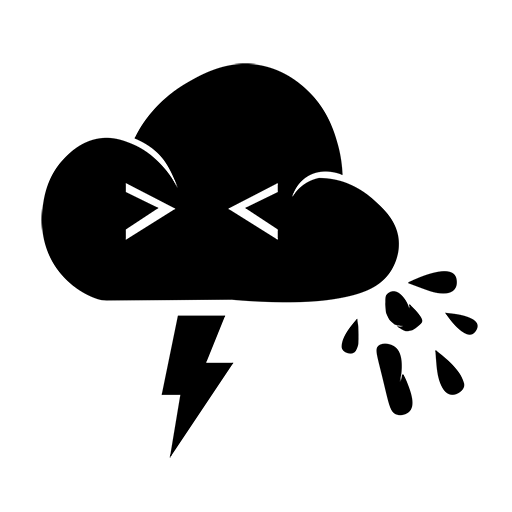Recently, I’ve been looking at adding a desk pad to my desk to protect the wood. One of my requirements was that I wanted genuine leather, not the PU crap or other synthetic materials that many sellers on Amazon try to pawn off as leather. Wading through the seemingly endless list of junk, I did find quite a few listings that claimed to be real leather. The next part was trying to find one that was the size that I needed. I wanted something at least 36in (914mm) x 13in (330mm). That narrowed down the pickings, but also upped the price with most units coming in at $80 or more. I thought to myself, I can make this cheaper. So I did… Sorta.

The Requirements
Just like any proper project, I started out forming a list of requirements. If I was going to go the custom route, it had betted damn well check all of my boxes.
- 14in (355mm) x 40in (1016mm)
- Top Grain or Full Grain Leather (Black or Brown)
- Integrated PowerPlay
The Supplies
Thankfully, the supplies list for this is pretty short. I just needed some leather, some foam backing, and something to glue the two together with. For the leather, I opted for a side of chrome tanned, black stoned oil finish leather from Tandy Leather. This ran me $150. Yes, it was more expensive than buying a desk pad off of Amazon, but I can get up to 4 desk pads out of one side and still have some leftover. My side came in right at 19sqft, which makes it about $7.90/sqft. At that price, it puts the cost of my pad at $30.63. Not bad. Next was the backing. Since I was going to be putting this on top of my PowerPlay pad, I needed something under the leather to keep things level. I didn’t want a bump or indication of where the charging pad was. First step was to measure the thickness of the charging pad. According to my calipers, it came in at 2.3mm. I opted to go with some 2mm thick EVA foam. My local craft store (Michaels) had a roll of 36″x60″ for $9. Close enough. I also needed a way to adhere the two together. Looking through their glue, my options were limited for something that indicated that it bonded leather and foam. I ended up going with Gorilla Spray Adhesive for $13 as it indicated on the label that it could bond both materials.
The Build
I started by laying out the leather and making my cut lines. I used a long level and framing square to make sure I was cutting a proper rectangle as opposed to a rhombus or un-named yet to be discovered shape.

I used an X-Acto knife and put a cutting board beneath the leather while making the cuts. I cut from the top side of the leather to ensure that I had a nice clean edge (and it’s easier to mark). Next, I rolled out the foam and placed the leather on top to begin marking stuff out and ensure I had a decent margin.







Conclusion
If you consider only the amount of materials that I used to make this, the build cost comes in at about $40. Not bad at all. Timewise, it was a rather light project taking about an hour to craft, most of which was planning out cuts and such before actually cutting. You may notice that there are a few wrinkles in the above photo. These will smooth out over time, and after setting a hot cup of coffee on the left side this morning, it is pretty much completely flat. I have to say, I’m pretty happy with the result.